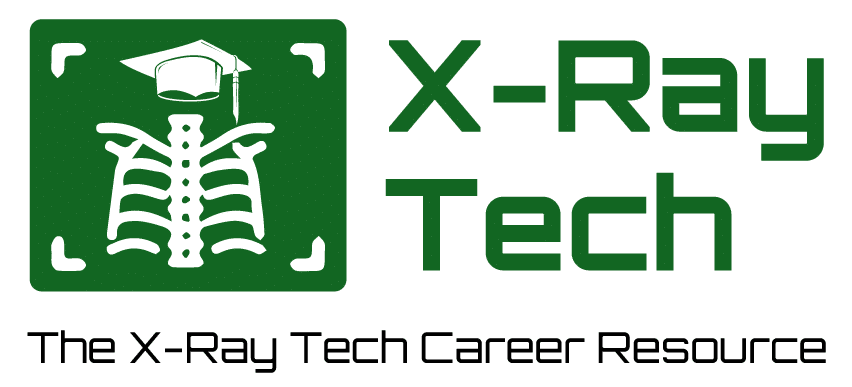Enhancing Patient Care through Advanced Reporting Tools with John Stewart of Scriptor Software
Episode Overview
Episode Topic: In this episode of Skeleton Crew – The Rad Tech Show, we engage John E. Stewart of Scriptor Software. in a discussion that extends to the transformative power of structure reporting in the radiology field. Our discussion revolves around how structure reporting is reshaping the efficiency and accuracy of radiology reports, bridging the gap between advanced technology and healthcare. With the expertise of John E. Stewart, we explore the impact of his dual background in engineering and radiology on the evolution of structure reporting tools, setting new standards for patient care and radiologist workflow.rs in healthcare settings.
Lessons You’ll Learn: Listeners will gain invaluable insights into the advancements in structure reporting within radiology, learning how tools like rScriptor are revolutionizing the creation of radiology reports. You’ll understand the crucial role of structure reporting in enhancing diagnostic accuracy, reducing radiologist fatigue, and improving patient outcomes. John E. Stewart’s journey from a NASA engineer to a radiology innovator offers a unique perspective on integrating technology with medical practice, highlighting the importance of structure reporting in the future of radiology.
About Our Guests: John E. Stewart, the Founder and CEO of Scriptor Software, brings a wealth of knowledge and experience to the table, having transitioned from an engineering role at NASA to a pioneering position in the radiology field. His creation, rScriptor, stands at the forefront of structure reporting technology, embodying his vision for a more efficient and precise approach to radiology reporting. Stewart’s background uniquely qualifies him to discuss the intersection of technology and healthcare, particularly how to structure reporting to redefine radiology practices.
Topics Covered: Throughout the episode, we cover a range of topics, related to structure reporting and its implementation in radiology through rScriptor. From the initial development of rScriptor and its integration with existing technologies to the tangible benefits it offers radiologists in their daily practices, we take a comprehensive look at the future of radiology reporting. Discussions also touch on the challenges radiologists face with traditional report writing and how structure reporting solutions like rScriptor are addressing these issues, offering a glimpse into the potential future advancements in radiology technology driven by AI and machine learning.
Our Guest: John E. Stewart- Leading the Charge in Structure Reporting Innovation for Radiology
John E. Stewart, the visionary Founder and CEO of Scriptor Software, LLC, is the mastermind behind the groundbreaking rScriptor software application, a tool that has revolutionized the field of radiology through structure reporting. Stewart’s journey from a NASA engineer to a leading figure in medical informatics is a testament to his innovative spirit and dedication to improving healthcare through technology. With a rich background that blends engineering with radiology, Stewart has uniquely positioned himself at the intersection of technology and healthcare, enabling significant advancements in radiology reporting efficiency and accuracy.
Having trained as a radiologist at the prestigious Mayo Clinic, Stewart not only brings a deep understanding of the clinical needs and challenges in radiology but also a robust technical expertise from his PhD in Biomedical Engineering. This unique combination of skills has allowed him to design and develop the rScriptor software, which seamlessly integrates with existing voice recognition systems to produce structured radiology reports from disorganized dictations. His work has directly contributed to the creation of over 20 million radiology reports, showcasing the substantial impact of his innovations on the medical field.
Before embarking on his journey in healthcare, Stewart honed his engineering skills as a NASA engineer, where he worked on projects that included 3-D computer modeling and computational fluid dynamics. This experience laid a solid foundation for his later work in medical informatics and the development of computer-aided detection systems in 3-D computer models. Stewart’s transition from aerospace engineering to biomedical engineering and ultimately to radiology underscores his commitment to leveraging technology to enhance patient care. His contributions to the field, particularly in the development of rScriptor, underscore the potential for technology to transform healthcare practices, improve diagnostic accuracy, and ensure compliance with medical standards such as ICD-10 and MIPS before the signing of reports.


Episode Transcript
John E Stewart: The macro, when I create that report, the software actually looks at the age of the patient and says, okay, is that okay? And what’s the follow-up recommendation for a cyst of this size? If it’s an 80-year-old, it’s very different than if it’s a 25-year-old. So again, the software is continually adapting itself to the demographics of the patient, the exam type, and the age of the patient. All of those things are getting adapted while you’re reading. So there’s a lot of complexity and a lot of advanced software built into the background. Again, the goal is to produce the highest quality reports that we can produce that are the most accurate and give the most information. So adaptive structure reporting is that concept that we built.
Jennifer Callahan: Welcome to the Skeleton-Crew. I’m your host, Jen Callahan, a technologist with ten-plus years of experience. In each episode, we will explore the fast-paced, ever-changing, and self-dubbed completely crazy field of radiology. We will speak to technologists from all different modalities about their careers and education, the educators and leaders who are shaping the field today, and the business executives whose innovations are paving the future of radiology. This episode is brought to you by xraytechnicianschools.com. If you’re considering a career in X-ray, visit xraytechnicianschools.com to explore schools and to get honest information on career paths, salaries, and degree options. Hey, everybody, welcome back to another episode of The Skeleton-Crew. I’m your host, Jen Callahan, and tonight I have with me a great guest. His name is John E Stewart. He is the CEO and founder of Scriptor Software. He also, too, has an impressive background of being a radiologist as well as being a former NASA engineer. So I’m very excited to to have this conversation with you tonight. John, thank you for being with me.
John E Stewart: Oh, yeah. Thanks. Hopefully, we have a great conversation.
Jennifer Callahan: For sure. Let’s start with the past and touch on the fact that you worked for NASA, which is super cool just on so many different levels. What exactly was your role there?
John E Stewart: Yeah, so I basically started working there when I was working on my master’s degree. We had a program where NASA just happened to be very close to where the university was located. So if you wanted to do research at NASA for your master’s or PhD, it was available to you. The professors at the university where I was doing my engineering degree said, “Hey, you should really consider doing this. It’s a great experience.” So I decided I would do that. And they were right. It was a great experience. I was very lucky to be able to work there.
Jennifer Callahan: So while you were there, is anything noteworthy that you had a hand in or helped develop or possibly evolve while you were there at your time at NASA?
John E Stewart: There are amazing projects that come through NASA, and it’s just one unbelievable project after another. We were in a group that was called the Geo Lab or Geometry Laboratory, and our job was to put together 3D models of aircraft and spacecraft so they could be tested on a computer. So we had all these really cool aircraft and spacecraft coming through. For my master’s research, I was able to work on a Mars entry vehicle for a manned mission to Mars at that time. So that was really neat. And as time went on, we were finding that we needed certain software things to be written that just didn’t exist. So we just started writing those software packages ourselves. And that’s where I really learned to program. Well, is that NASA?
Jennifer Callahan: Your time there was in the early 90s, which is obviously computers had been around for an extended period of time before the 90s, but I feel like the computers at that time, at least to my knowledge, are fairly like that. I remember were not to say rudimentary, but not obviously of what we have today. So for you to have had a hand in developing software like that’s pretty monumental, I feel like.
John E Stewart: Yeah, we were using Silicon Graphics computers mainly for the 3D modeling and software that we wrote. And so we did have to learn how to use the graphics packages that were available in there. And then we would run our time. And I think people have probably heard of them now, which are called Cray Computers. And that was really neat because very shortly after I got there, they got their first Cray C computer and they put it in this special room, and they put a window on the side of the room so you could look at it, and they had special lighting on it, and fluid was running through the computer to cool it while it was running. And it was just such a crazy thing to have fluid running through a computer. They always had the best equipment and it was just a really neat place to work.
Jennifer Callahan: So going from NASA to then becoming a radiologist, what made you do a transition like that?
John E Stewart: Well, it evolved, of course, that’s several years time like the MD PhD program was seven years alone before I decided to do radiology. So obviously at NASA, I was doing a lot of 3D software development where we were doing 3D modeling and so forth. So I just dovetailed that into what I was doing next for my research at the Medical College of Virginia, and that was creating 3D computer models of anatomy. So I would start with a CT scan or MRI, and I would basically convert those to 3D models. And then it kept going from there. I said, well, if I can create a 3D model, I can actually analyze that model and look at curvature and look at what shapes don’t belong in an artery. While spherical shapes don’t belong in an artery, should be all cylinders. So you would basically try to find these spherical shapes. That became my project for my PhD was finding aneurysms and MRI images. And so that’s how it evolved. And then obviously I’m very involved in radiology and 3D modeling and computer-type things. So radiology was an obvious natural thing to go into at that point.
Jennifer Callahan: Is there a specific modality that you prefer out of all of them to read, or one that you actually possibly specialized in for reading?
John E Stewart: No, most radiologists read all modalities. It’s more of a specialty to the body area that you’re going to work in. And so I was a general radiologist. Over the years, my specialties really become ER radiology work reading ER cases. So I read neuro and I read all different types of specialties but in the ER focus. So for instance, if a patient’s having a stroke I’m going to read those cases because those are cases. So it could be an MRI stroke case or a CT perfusion study. But if it’s a brain tumor and very complicated stuff, the neuro-radiologists are going to read that, not me. But those are not typically the cases that are coming into the E.R. Those are inpatients and so forth. So it goes more by specialty than by modality.
Jennifer Callahan: This software that we’re going to be talking about, the Scriptor software, I’m sure came out of development of you working as a radiologist. And I’m going to assume that frustrations that you had of your own with possibly making reports. So let’s delve into the software that you developed and the company that you founded. Maybe just share the background of the company and what your MO is for it.
John E Stewart: Yeah. So as you point out, the idea came about just through me working with generating reports and finding how frustrating it was when I was coming through the very start of my career and also during residency. We weren’t using voice recognition. It was too early still, so that was just coming out as I was starting my career in private practice initially. And what was amazing to me is that usually when you add a computer or software into a workflow, that workflow becomes more efficient. The hospitals were introducing voice recognition into our radiologist workflow and getting rid of the Transcriptionists. By introducing a computer into the workflow, our productivity took a nosedive, we could not work as fast as we used to because we were editing the reports. The dictation software was not nearly as good as it is now. And so you took a real hit with that. And my idea was that this is not right. There should be software that makes you more productive, not less productive. So I was just throwing around, how can I do that? How can I make that work? At the time, I was just thinking about myself, I wasn’t trying to develop software or start a company. I was just trying to be more efficient for me. And so I had this idea that I should be able to dictate anything I want and have that text go into the report in the right place. I figured out, okay, how can I do that? Coming through the ideas of how I can make that happen, and just started writing the code. When I was in private practice, I wasn’t writing the code at that time because there was no motivation at that time. After all, in private practice, everybody makes the same amount. There’s no real impetus to work and read ten times more than your fellow colleague. But when I started Teleradiology after seven years of private practice, then there certainly was a reason we got paid per case. And if I could read cases at a very high-quality level but quickly, then I could make more money. And so the goal was I wanted my reports to look as good or better than anybody else’s reports. And so that was definitely the first goal or the first task. The reports have to be extremely high quality, and then how can I do that more efficiently? And that’s how what evolved eventually became a program that I was using. And then people noticed that I was using it and generating large numbers of reports, not making mistakes. Reports were of great quality. People were complimenting them. Their referring physicians liked them. Then they took notice and I said, well, I’m doing it with some software I wrote and then they wanted to license the software, and that’s how the company started. So the company started organically. It wasn’t like anything that was planned. It was just evolved into that, into a company.
Jennifer Callahan: You weren’t instinctively going out to try to make this, and just like you said, it happened organically. It’s funny that people are noticing, “Well, he’s reading really fast and everything is right and there are no errors.
John E Stewart: The first person who saw it was actually a tech who was trying to help me with something on my computer that wasn’t right. And then I was showing him, and I created a couple reports while I was waiting for him to finish what he was doing. He’s going, what exactly are you doing? How are you doing that? And that’s how the word got out at that point, the cat was out of the bag and he saw it. And then he talked to the administrator about it. You should really look at this. It seems like he’s able to be more efficient. And they agreed and they licensed it eventually.
Jennifer Callahan: So the software that you developed, is it basically like you’re looking at the images you’re dictating into the dictation device. Are you just saying what you’re seeing? And then it then is pulling the information from what you’re saying and putting it into the proper spots?
John E Stewart: Yeah, exactly. So the idea was to try to solve another problem. So there’s an efficiency problem that the software addresses. But there’s also a big problem with fatigue that’s generated. If you want to dictate structure reports, you experience a lot of fatigue because you’re continually having to look at the images and then looking at the dictation and back and forth just on one case. And if you’re doing that for 8, 10, or 12-hour shifts, it is extremely exhausting to do that all day long. And so the other idea with the software is to solve that. I want to dictate just random order, anything I want, and just let the software take care of putting it into the right place in the report so that I can focus on the images and never have to look at the dictation. So when I’m dictating, I’m never looking at the dictation window until I’m ready to sign the report. When I’m done dictating, I look over at the dictation window. I hit “Create Report”. It creates a report of about one second. I look at it, make sure everything looks right, and sign it. I don’t have to dictate anything more. My findings and my impression recommendations are all written in one step for me all together. So what we do that’s a little bit different also is that we provide all of the input, the reports, templates, what we call smart macros. So a whole set of macros that you can use and a huge knowledge base of about 1300 pages. So all of the stuff that you need to be a radiologist is in the software. So a lot of dictation software, when you get it, they say, yeah, we support structure reports, but you got to create all the templates. Good luck. Go, create all those templates. We don’t do that. We give you 360 templates right from day one. You start out with those and then you can modify them. Or if you say our group already uses structure report templates that look like this, we basically pull your templates into our software so that you can use all the functionality of rScriptor and produce the exact same-looking reports as you currently have. All of that is basically trying to accommodate whatever practice needs.
Jennifer Callahan: You’re currently reading Telluride. You’re doing reading for.
John E Stewart: Yeah, I’m a Teleradiologist, and I read for a practice that’s in California, basically work early mornings, which is late nights in California, and I do that week on, week off. I’ve done that for the last 11 years for really the whole time, almost the entire time that our script has been in existence. And that has been extremely helpful because what I do typically is come up with ideas while I’m reading cases, and what’s the next piece that I need as a radiologist to make me more efficient and to make it easier to generate these reports. So I come up with those ideas. Then the next week when I have a week off because I work week on, week off, I’ll write that and then I’ll test it and then we’ll release it. We do releases of probably ten or more releases a year, and it’s basically incremental improvements every year with new capabilities that we build into the software, and it’s done based upon that system where I come up with that idea the next week, I write it, the next week, I test it, and then we release it and it just goes like that.
Jennifer Callahan: How did the other radiologists that you work with this Telluride company? I’m assuming they use the rScriptor as well. Do they feel happy with the progression of their work and how quickly they’re able to move through their work?
John E Stewart: The entire practice doesn’t use rScriptor, and that’s pretty common amongst practices where the way we do things, and certainly I acknowledge this from the very start, is that some radiologists are very set in the way they want to do things, and they’re probably going to continue to do them that way for the rest of their career. We provide them with a tool that can make them about 20% faster, but they may say, I don’t care about being faster. I’m happy with what I’m doing right now, and that’s fine. So we only charge for radiologists in the practice who are using the software. But the practice I’m currently at is a group who uses it, a group who doesn’t. Generally, the reason is almost the group that doesn’t. And I’ve seen this at the practice I’m at now, it’s mostly radiologists who want to do narrative reporting. So they’re used to dictating paragraphs instead of structured reporting where you’re dictating just individual findings. They’re so used to it that they don’t want to change to structure reporting, which is really the when you do structure reporting, that’s the piece. If you do it the right way, the way that we developed in our script there, that allows you to be much more efficient, but it requires you to transition to structured reporting from narrative. And you just have a lot of radiologists who don’t want to make that transition. They want to stay there. Doing narrative reporting. And narrative reporting is simply slower. You can’t achieve the same level of efficiency with narrative reporting that you can with structured reporting. The reason is very simple. Because with structured reporting, you don’t have to dictate the negative findings. So I’m only dictating what’s wrong with the patient. I skip everything that’s normal. With narrative reporting, you have to dictate all of that, all the negative, all the positive, and a lot more words. So a lot slower with structured reporting, with a lot fewer words. And so it’s faster.
Jennifer Callahan: When you’re saying positive findings, negative findings. Something as part size is normal. Something like that would not be put into it because that would be considered a negative finding. Am I right?
John E Stewart: Correct. Now that’s going to be in the report, but I don’t have to dictate it because rScriptor or even any structured reporting system, it’s already going to be in the report. So you start out basically with a normal report that has all the pertinent negative findings, including the heart size is normal. And if I don’t say anything about the heart, it leaves that. Now if I say cardiomegaly, it is erased. That’s the whole idea of our script. I say cardiomegaly, I just keep dictating. There’s no template to look at on dictating. I’m just dictating findings that are abnormal, just abnormalities. And then I push a button and it puts all those abnormalities into the report where they belong and removes any negative statement that would conflict with what I just said. So basically it’s doing all that process for me very efficiently.
Jennifer Callahan: Does the software have anything? I guess it would be like a red flag at the end, like a hard stop, like before you would sign off on the report. This is something like maybe you’re supposed to measure the size of something.
John E Stewart: Yeah. So there’s a whole series of warning systems built into rScriptor so. And a lot of software has this kind of warning system. Basically, if I say hysterectomy and it’s a male patient, that wouldn’t make sense. So the software will pop up a warning. So once you create the report, the software is analyzing it and says, is there anything that’s not right in this report? If it sees something that’s not right, it warns you with a little pop-up window and the radiologist has the opportunity, because when they create the report, they haven’t signed it yet. They’re just looking at the final report, but it’s not signed. So they have the ability to go back and fix it before they sign it. We do that for errors like we talked about. We can find anatomy errors. Like if you say metatarsal and it’s a hand x-ray that’s a foot bone. That’s not a Hand bone. So it’ll warn you about that. It’ll warn you if you have MIPs requirements for instance, if you say there’s a renal cyst and you don’t say no follow-up is necessary, you’ll get warnings for that. And then we have even built-in for radiology practice wants custom warnings. So they want even a particular referring physician or a particular practice. They want certain things set in the report. We can build those warnings. We build those warnings all the time for practices that say, we got to have this set in the report, so make sure you put that somewhere in the report. We’ll pop up those warnings as well.
Jennifer Callahan: What would be an example of certain requirements that practices would have?
John E Stewart: The most specific one kind of strange one I’ve ever had to do is the practice said if you’re reading a chest x-ray on a pediatric patient, you must mention the trachea. Now that’s for croup and and certain disease states that affect the trachea in kids. So what we did is they only wanted it for one of the practices. So as a pediatric practice, they didn’t have to do it for anybody else. We put in a rule that said if it’s this practice if it’s a pediatric patient and it’s a chest x-ray, check the report to see if they mentioned the trachea. If they didn’t mention the trachea, pop up a message saying, hey, you have to say something about the trachea for this particular practice. So that’s one of the very specific rules that we created one time. One of the things that we’ve adopted and it’s evolved over time is the concept of adaptive structure reporting. So rScriptors don’t have fixed templates. So you think that most people think about a template. It’s a pre-written report that you have to insert text into. The reality is in rScriptor the templates are not fixed. So what that means is that if it’s a contrast-enhanced CT, the templates are actually different than for a non-contrast CT. So it adapts to the particular situation. For a pediatric x-ray, the wording in the report is different, and even the sections of the report are different than for an adult x-ray. And then even things like when you’re reading a chest CT, sometimes you see a gallbladder that’s all inflamed. Well, the gallbladder is not part of the chest, obviously. So normally you’re not going to have a section in there for gallbladder. But rScriptor adapts to what you say. If you talk about an inflamed gallbladder, it automatically inserts a gallbladder section into the report. So it’s doing all this adaption. And then the most advanced thing we have macros. So people think about macros. If I say normal appendix it replaces it with a sentence that might say the appendix is normal and normal diameter with no inflammation, yadda yadda. You know, stuff. That’s the way that people are used to macros. Our macros are actually much more advanced than that. If I talk about an ovarian cyst in a woman and I say the macro might be left ovarian cyst 3.5 the macro. When I create that report, the software actually looks at the age of the patient and says, okay, is that okay? And this patient, what’s the follow-up recommendation for a cyst of this size? If it’s an 80-year-old, it’s very different than if it’s a 25-year-old. So again, the software is continually adapting itself to the demographics of the patient, the exam type, and the age of the patient. All of those things are getting adapted while you’re reading. So there’s a lot of complexity and a lot of advanced software built into the background. Again, the goal is to produce the highest quality reports that we can produce that are the most accurate and give the most information. So adaptive structure reporting is that concept that we built.
Jennifer Callahan: So you were saying about certain criteria for follow-ups. Now I was reading on the website that you have the ACR, which is the American College of Radiology, that you pulled from that to be able to enhance the software with things that you would just say with what a follow-up should be, so on and so forth. Now, I’m assuming that suggestions like that are updated at least yearly from the ACR. So same thing with the way that you’re updating the software. I’m assuming that you’re pulling information from the ACR or from other accreditations to update that.
John E Stewart: Yeah, exactly. So. As for that information, the ACR doesn’t do yearly updates. That would be nice, but they don’t quite do them that often. But when they do updates, or they sometimes release new recommendations for a different body part or a different disease state, we update those automatically so that the radiologist can use those. And for me personally, what’s even more important, because I use the smart macros, what we call smart macros, that thing where you can just dictate a few words and it puts in the finding and impression was it actually puts in the recommendation as well. So all those ACR follow-up recommendations are built into the macros. When I say again, right Ovarian cyst 3.5, it automatically puts in the finding the description of a more complete description. It puts in an impression if that’s appropriate, and an 85-year-old it’s appropriate, and a 25-year-old, you don’t need to even mention that in the impression. But it also puts in a recommendation for an 85-year-old is going to be a recommendation for follow-up. And that’s following the ACR guidelines. So I used to know the guidelines probably had more memorized than I do now. Now I just the software takes care of it for me. I don’t even, can’t even remember half of what the recommendations are, but general idea of what they are. But the very specific numbers, the thresholds, and all that. It’s all built into the software, so I don’t hardly have to know what they are anymore.
Jennifer Callahan: So looking at your software where currently is now and referring back to when you first started developing it, has there been huge advancements? You said basically you do at least ten updates a year. I feel like it must look like a completely different software almost.
John E Stewart: Yeah, the biggest changes over the years were initially we got NLP, the natural language processing working well. That took several years to get it really accurate. I can say almost anything and it’s going to go, it’s going to do what I want it to do, put the text in the right place. The next thing that came was the knowledge base, and the knowledge base was a huge hit. That’s very popular because it’s a radiologist. You’re looking up, you can’t remember all these flow charts and all these different things with rScriptor, you basically the pop-up, the knowledge base for almost any of these findings. And you just answer a series of questions and it gives you the recommendation for that situation. And you just push a button, it pastes it into the report. So I don’t even have to dictate the recommendation. It is pasted into the report for me. That was the next big step. And then the third one was putting the knowledge base together with the NLP engine. We made what they’re called the Smart macros, where a set of texts be specifically tied to a sentence or two sentences. We have a set of texts where you can insert numbers, you can insert mild, moderate, severe all these things, and it will automatically put that appropriate statement into the report. And probably the most recent thing that we did is we actually have now assigned an acuity level, meaning a negative finding, an incidental finding an abnormal, acute, or critical finding anything you dictate. Our script is going to assign an acuity level to that, and it’s going to store that in its memory. When it creates a report, it’s going to reorder your impression so that the most acute things are at the top, and it goes down from there. I never want to have to look at my dictation window while I’m dictating, so I can dictate any finding I want. And it’s going to take and basically insert. It’s going to reorder my impression to automatically put the important things at the top, and less important things at the bottom.
Jennifer Callahan: I wanted to touch back on when we were discussing narrative reporting and structured reporting, and the way that some radiologists, like you said, prefer to do narrative reporting and some prefer to do the structured way. Do you see that there’s a split between them? Is it almost like maybe the way that education has changed with the way that radiologists are taught on how to report, like maybe there was a change in training, almost possibly, radiologists say, from 90 back, learn to report this way? And radiologists that were went to medical school from the ’90s forward. There has been a shift in that. Or is it almost just like a personal preference?
John E Stewart: In general, radiologists are going to dictate the way that they were taught in residency, and most of us are dictating very similar to that style, or at least if you were at a residency where they dictated five pages of text for every report, you’re probably dictating a lot of text. I went to residency where we dictated very little, and so I’m still a very brief report dictator. That’s true. There’s certainly you’re going to follow the path that you were taught. But the interesting thing that we found is the first practice that adopted our script was a very large teleradiology practice. And the administration there said within six months, we want everybody using this. You can’t pick and choose who’s going to use it. So that’s different than most practices. You’re in a private practice, everybody has a say, but at a teleradiology practice they can more easily say, we want you to do it this way. So they did it that way. And of course, we converted. Over half the radiologists, probably 75% were dictating narrative reports. We easily converted those all over to structured reporting. But it is a learning curve. And the learning curve is to just learn that. You can’t say the liver, spleen and kidneys are all normal. Well, those are three different structures. When structured reporting you have to say the liver is normal. The new line of the spleen is normal. So it’s the little getting used to that. If you want to do that now with rScriptor you don’t say anything normal. So you would just skip all that. But the point is that you can’t just dictate any way you want. There has to be a little thought in the way that you’re going to divide up your dictation to make it fit into a structured report, and that has been the most challenging for a lot of radiologists not really learning. rScriptor is just transitioning from dictating without any thought to the way it’s going to fit into the report to now having to think about that. So that was some learning curve for some of them. And it’s been true for almost every practice where, you know, about 50% of the practice will adopt our script or no problem. And then you’ll have about 25% who are just too busy. They’re not they don’t have time. You got to push them along a little bit, but they’ll do it. And then the last 25%, you got to really pull them along. But what we found is even in that group, they’re usually happy when they learn how to do this because they do see the benefit of dictating this way, in the efficiency of it, and the fact that they’re less fatigued when they get done working. But it does take a little bit of prodding to get that last group through.
Jennifer Callahan: To touch on what you had just said about radiologists’ fatigue, we were talking briefly before we were recording about the radiologist shortage of what’s going on in the current field, as well as the shortage of Rad techs. So I’m sure with not as many radiologists reading and I feel like the abundance of patients that are coming to have studies done in the E.R. or outpatient studies that, as you said, radiologists get fatigued with the amount of work that’s present and how much energy has to go into it. So a tool like this is life-changing, I’m sure.
John E Stewart: Yeah. It’s another thing that you can do to help the practice. Again, it’s trying to solve two problems. One is being more efficient. Can we do more work with the same people but at the same time, it’s not more work at the expense of your radiologists? Most radiologists might dictate 20% more on average than they dictated before. If you’re doing 20% more work, you should be 20% more tired at the end of your shift than you were before. But the reality is they feel less tired. They feel less fatigued because the workflow has been streamlined. It’s been corrected for this inefficient way that the dictation companies have built their software. rScriptor fixes a lot of those problems, and that’s what you want whether it’s rScriptor or any other software, you need to fix the workflow problems that are creating the issue for your practice. We have one of those solutions, and I’m sure there are other companies that are working on the same thing. Just trying to make your life easier as a radiologist. One of the frustrations is that we have a proven product that is going to make your life better, but you have a hard time getting a radiologist to even try it because there’s. So I’ve done it this way and I like it this way. And we’re saying, if you would just try this thing and learn how to use it, I can almost guarantee you you’re going to be happy about it and you just get a lot of won’t even try it. What we found is if you leave it up to the radiologists, and this has been almost a it could be a rule. It’s so common now you’ll get about half the radiologists to use rScriptor because half will say, yeah, this makes sense. I get it, they start using it. I go, this works, I love it, I’m going to keep doing it. And then you’ll get about a half who won’t try it and we’ll never give it a try. Now that’s if you leave it up to the radiologists, if you have administration, or especially if you have what we call champions of most software companies will call it champion, meaning somebody who says, I’m going to be the first and I’m going to teach you all why it’s better if you have champions or you have administration pushing it, you’ll get that other group in there. And the funny thing is, if you get that other group in there, that group will be just as happy as the first group. We’ve seen that over and over again. We’ve gotten emails where the first practice we did it, where they forced, they were basically we want everybody using it. We had people say, I will never use it, this blankety-blank software, no matter what you say. And they eventually did use it. And then I got emails from some of those same people saying, okay, I just want to apologize. I didn’t get why what you were talking about. This really is better than what I was doing before. So even with those hardcore people say, I’ll never try it. Don’t try to force it on me with practices Teleradiology practices in particular, who said, no, we really believe in this software and we believe we’re getting better reports and our customers are happier with those practices, pushing them along and getting them to try it. They’re usually happy they did actually adopt it. It’s funny, sometimes they have problems with the software. They’re like something’s not quite right with the way that they work and you just never hear from them. And then I hear from them two months later after they’re still having the same problem. I’m like, I could have fixed this in five minutes if you told me two months ago, just communicate. But it’s just hard. They just don’t communicate with you very well.
Jennifer Callahan: So, everybody, this is John E Stewart with me tonight talking about the amazing software that he has developed, rScriptor from the Scriptor Software company. Hopefully, the radiologists that are out there who are listening, if you’re not already using it, possibly have your practice check it out. John, thanks again for taking the time to be with me tonight.
John E Stewart: Yeah, I greatly appreciate you having me on. It’s been great.
Jennifer Callahan: All right, everybody, my name is Jen. This is John. And for the Skeleton-Crew, if you haven’t seen the previous episodes or listened to them, go and check them out on Apple Podcasts, YouTube. We’re also too on Spotify. So all right, we’ll see you guys next week. You’ve been listening to the Skeleton-Crew, brought to you by xraytech.org, the Rad Tech career resource. Join us on the next episode to explore the present and the future of the Rad Tech career and the field of radiology.